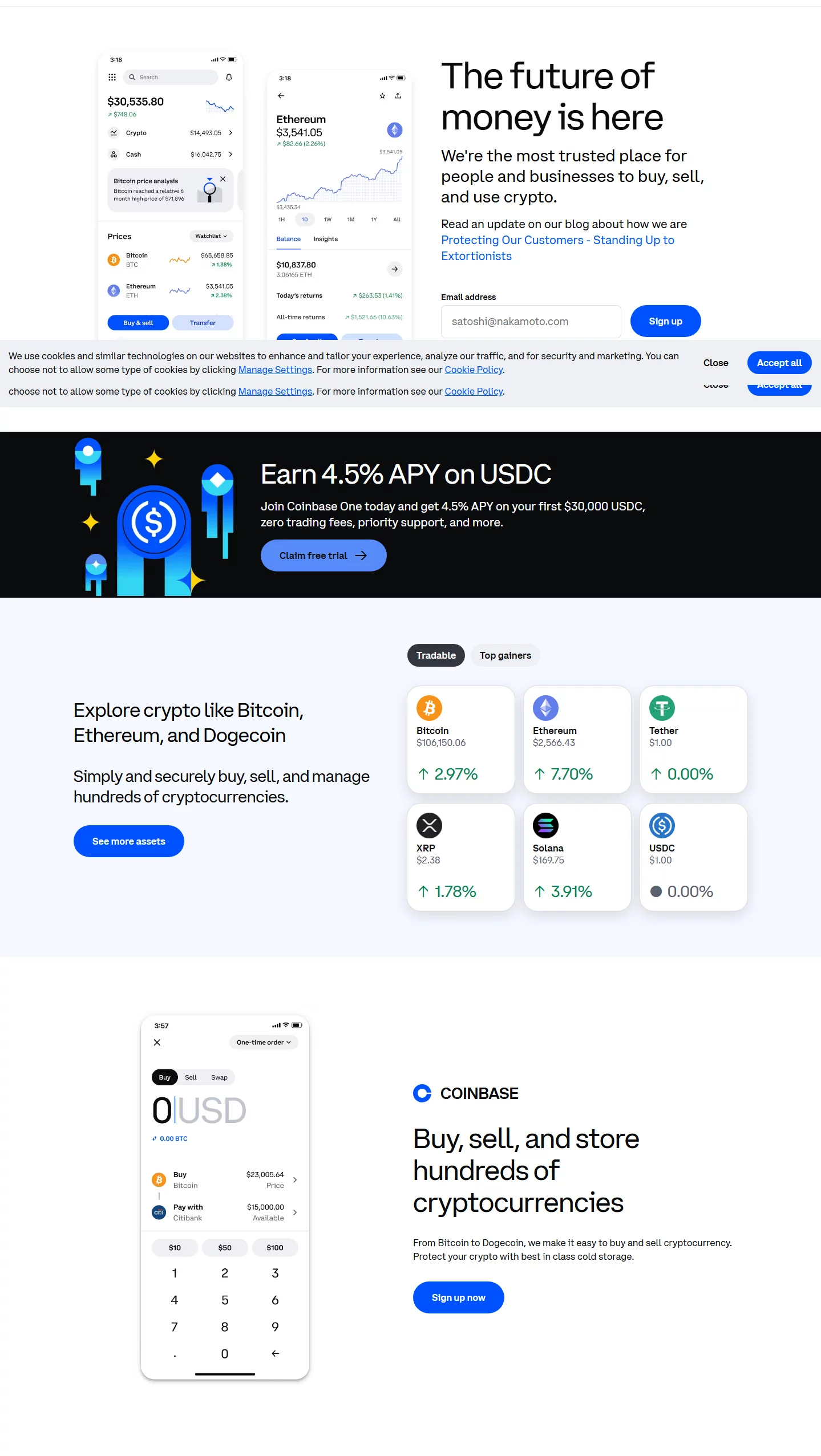
🔐 Coinbase Sign In – Secure Access to Your Crypto World
Looking to access your crypto portfolio quickly and securely? The Coinbase Sign In process is simple, fast, and designed with user safety in mind. Whether you're a beginner or a seasoned trader, Coinbase makes it easy to manage your digital assets anywhere, anytime.
🚀 How to Sign In to Coinbase
To get started, follow these quick steps:
-
Go to the Official Website: Visit www.coinbase.com.
-
Click “Sign In”: You’ll find the button in the top-right corner.
-
Enter Your Credentials: Type in your email and password.
-
Complete 2-Step Verification: For added security, you’ll receive a code via SMS or authenticator app.
-
Access Your Dashboard: Once verified, you'll be redirected to your personal dashboard.
It’s that easy! Whether you’re checking your portfolio, buying Bitcoin, or exploring new tokens, Coinbase ensures a seamless experience every time you log in.
🔒 Tips for a Safe Coinbase Login
-
Enable Two-Factor Authentication (2FA)
-
Avoid Public Wi-Fi When Logging In
-
Never Share Your Login Credentials
-
Bookmark the Official URL
Security is a top priority at Coinbase, and taking these extra steps can help protect your investments.
❓ FAQs – Coinbase Sign In
✅ Why can’t I sign in to Coinbase?
Common reasons include incorrect login details, issues with 2FA, or account restrictions. Try resetting your password or contacting Coinbase support.
🔁 Can I stay signed in on my device?
Yes, but only do this on personal, secure devices. Avoid using "Remember Me" on shared computers.
📱 Is there a Coinbase mobile app for sign-in?
Absolutely! Download the Coinbase app on iOS or Android for quick and secure access.
With this guide, the Coinbase Sign In process becomes effortless. Always use trusted links and protect your account with strong authentication methods. Ready to dive in? Sign in to Coinbase now and take control of your crypto journey.